How to Write a Resume That Passes Applicant Tracking Systems
It is no longer news that many companies today use software to screen job applications before a human ever sees them. This software is called an Applicant Tracking System, or ATS. It scans resumes, looking for keywords and structure that match the job description.
If your resume does not fit the format or lacks the right keywords, it will likely be rejected before it reaches a hiring manager. You may have a great background. You may have the experience. But if your resume is not written with the ATS in mind, it might as well be invisible.
Below are the key things every job seeker must know to write a resume that gets through ATS filters and increases the chances of landing interviews.
Use a Simple and Clear Format
An ATS does not know how to read fancy. It is not impressed by bright colors, photos, graphics, or unusual fonts. These things confuse the system.

Use basic fonts like Arial, Calibri, or Times New Roman. Keep the font size between 10 and 12 points. Use bold and capital letters only for headings like “Work Experience” or “Education.”
Avoid text boxes, tables, columns, or special characters. These can make important information unreadable. Stick to a clean layout with consistent spacing, margins, and formatting.
Include the Right Keywords from the Job Description
The system scans your resume to see if it matches the job listing. So, what you should do is read the job description and pick out the important words and phrases used by the employer.
If the job asks for “project management,” “data analysis,” or “customer support,” and you’ve done those things, use the exact words. Do not try to change it to “project handling” or “data reviewing.” The ATS is not that smart. It is not reading between the lines. It is only looking for matches.
Use keywords naturally in your resume. Put them in the summary, in your job duties, in the skills section, and even in your achievements. Do not stuff your resume with too many keywords without meaning. That makes it look fake and might get flagged.
Use Standard Headings That ATS Can Read
Some people try to be creative by changing “Work Experience” to “Career Highlights” or “Stuff I’ve Done.” That will not help you. Most ATS are trained to recognize standard headings only.
Use simple and clear titles like:
Summary
Skills
Work Experience
Education
Certifications
Using these titles helps the software know where to look for what it needs. If you confuse the system, you lose your shot.
Save and Submit in the Right File Format
This is where many people miss it. You design a clean, well-written resume, and then you save it as a PDF with a lot of designs and locked formatting. That file may look beautiful to you but unreadable to the ATS.
Unless the job listing clearly says “PDF format accepted,” always go with a .doc or .docx file (Microsoft Word). This is the most readable format for most tracking systems.
Also, avoid using Google Docs links or scanned copies of printed resumes. Those are almost always blocked or unreadable.

Avoid Fancy Language and Jargon
The point of a resume is to show clearly what you have done and what you can do. It is not the place to use deep grammar, big words, or long stories.
Instead of saying, “Orchestrated synergistic cross-functional workflows,” just say “Led team projects across departments.” The goal is clarity.
Also, avoid company-specific terms that do not make sense outside your old workplace. Use industry-standard language so both the ATS and human readers can understand.
Include Both Hard and Soft Skills
Hard skills are things you can prove, like “Python,” “Digital Marketing,” “Microsoft Excel,” or “Project Scheduling.” Soft skills are personal traits like “Problem-Solving,” “Teamwork,” or “Time Management.”
The ATS scans for both. So include a list of your skills in a dedicated “Skills” section. Also, sprinkle some of them into your job descriptions, where they fit naturally.
Do not just list the skill. Show how you used it. Instead of only writing “Leadership,” say “Led a team of 5 to complete a client project on time.”
Quantify Achievements Where Possible
ATS software is getting smarter. It does not just want to see that you worked. It also wants to see results.
Use numbers to show your impact. Write things like:
Increased sales by 30 percent in six months
Managed budgets worth $50,000
Trained 12 new employees in customer service
Numbers are clear and powerful. They are also something hiring managers like to see. The system notices them too.
Keep It Within Two Pages
More is not always better. A long resume makes the system work harder, and most employers don’t want to read more than two pages.
If you have less than 10 years of work experience, keep your resume to one page. Two pages is the maximum in most cases. Use bullet points, not full paragraphs. Get straight to the point. Cut out job roles or internships that don’t add value or match the job you’re applying for.
Include a Clear and Concise Summary
Your resume should begin with a short summary. This tells the system and the employer who you are and what you bring to the table.
Keep your summary to three or four lines. Focus on your strongest skills, years of experience, and the type of job you’re looking for. Include one or two important keywords if possible.
Example: “Experienced customer service specialist with 5 years of hands-on support in fast-paced environments. Skilled in conflict resolution, CRM software, and building customer loyalty.”
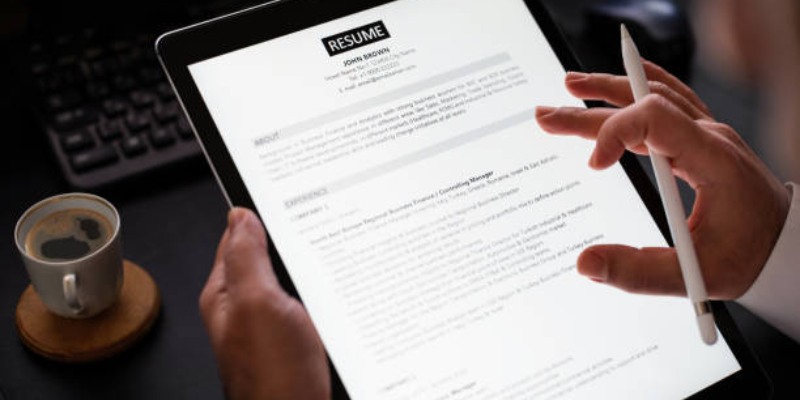
Watch for Spelling and Grammar Errors
A small spelling mistake can break your resume. The ATS might not recognize misspelled keywords, and the employer will see you as careless.
Proofread your resume. Use tools like grammar checkers if you must. Better still, read it out loud or ask someone else to check it for you.
Even something as small as writing “Micosoft Office” instead of “Microsoft Office” can make the system skip that skill.
ATS-Friendly Resumes Still Need Human Appeal
Yes, you are writing for a robot. But do not forget that the goal is to get it in front of a person. So while you want to make sure the system can scan and understand your resume, you also want the human reader to be impressed when it lands in front of them.
Make your resume clear, direct, and full of strong achievements. Avoid lies. Avoid empty titles. Avoid fluff.
What to Remember When Writing Your Resume
Keep your design simple and clean
Match the keywords in the job description
Use basic fonts and standard section titles
Save your file in Word format (.doc or .docx)
Show impact through numbers and skills
Keep it short, clear, and mistake-free
That is how people pass the filter. That is how the smart ones get called. And that is what many still don’t know today.
Don't write your resume like someone hoping to be lucky. Write it like someone who understands how the game is played. Because this is not just about finding work. It is about knowing how the system works — and winning at it.





